AWIN Affiliate Commissions when Leads Move from a Trial Subscription to a Paid Customer (Offline Conversions) - Guide
Abstract
This guide showcases the tools and steps you need to implement an AWIN Offline conversion setting that was designed to approve and deny Affiliates commissions when leads renewed or expired their subscription. This guide does not include the scripts you need to make the system work, but it describes the essential features that the offline setup needs– if this article gets more than 100 LinkedIn reactions, I will update this guide with the exact code and frameworks you need to make this system a reality for your business. You also can hire me on Upwork if you need this now.
Table of Contents
- Recommended Tech Stack
- 9-Step implementation
- Implementation Architecture
- Best Practices and Recommendations
Recommended Tech Stack
I recommend this tech stack but you can develop the guide with similar tools.
- AWIN API Integration Points: AWIN native tools, Google Tag Manager Community templates, and API.
- SQL Tables: BigQuery.
- Cloud Functions: Google Cloud Functions.
- Website Tags: Google Tag Manager
- Subscription Management: Recurrly
- Automation Tools: Zapier.
9-Steps Implementation
I’ve developed these steps that showcase key elements that your automation should handle.
1. Get User Consent
Before any data collection begins, make sure compliance with privacy regulations by:
- Implementing consent management
- Validating user consent status ad_user_data and ad_storage before proceeding with Lead data collection
2. Lead Collection
When a user signs up for a free trial through an affiliate link,
- Set Behavior Tags that should fire when a Lead subscribes to the Free Trial
- Capture these lead dimensions and metrics: Email, AWC parameter (click ID), the subscription name, the Order ID, and the value of the conversion
- Send the data to two destinations: the conversion AWIN API endpoint and an SQL table with the name ‘leads’
3. Converted Lead Collection
When a Lead renews the subscription and becomes a paid customer
- Set a Trigger with an Automation Tool that will capture customer data when the target subscription is renewed
- Send these converted lead data: Date, Email, subscription name, and value
- Store in a SQL table with the name ‘converted_leads’. The table should have a column named ‘processed_by_awin’ You will need this column for Steps 5, 6, and 9.
4. AWIN Transaction ID Collection
AWIN Transaction ID is required to Approve or Denny the affiliate commission. The challenge with the Transaction ID is that it is generated in the AWIN backend. It is generated when their system receives a Lead conversion with an Order ID on the website.
Furthermore, the Transaction ID is not accessible during the website session, therefore, we need a mechanism that pulls the Transaction ID associated with the Order ID of a Lead
- Use a Cloud Function daily to pull the Orders ID and their associated Transaction ID
- Insert the data in an SQL table with the name awin_transaction_ids
5. Converted Lead Data Processing
After setting the tables from Steps 2, 3, and 4.
- create a Daily Scheduled Query that joins those tables.
- Make sure to match the converted leads only, and make sure that the leads were not processed already in AWIN, you can achieve this by checking the ‘processed_by_awin’ column in the ‘converted_lead’ table.
- The new table should be named ‘converted_leads_upload’ and should have all the columns from the three tables.
- Overwrite the table each day, it will help to prevent sending false positive and false negative data to AWIN
6. Approve Affiliate Commission
Each day, after the table ‘converted_leads_upload’ is created
- With an Automation Tool, set a trigger to fire when a New Row is added to the table ‘converted_leads_upload’
- Send the converted lead data to AWIN via the Automation Tool, and send this info: Transaction ID, Approve
- Wait 90 seconds within the Automation Tool flow, and then send an update to the ‘converted_lead’ table described in step 3, edit the column ‘processed_by_awin’, and add the value ‘true’ in the row related to the converted lead. We need this final step so we avoid sending false positives and negatives.
7. Expired Lead Subscription Collection
We also need to deny commissions in AWIN if the Leads do not renew their subscription. As you did in Step 3, when a Lead Expire their subscription, we need to do the following:
- Set a Trigger in an Automation Tool, to catch when the subscription is expired.
- Send Date of Expiration, Email, and Subscription name
- Send the data to an SQL Table named ‘expired_subscription’
8. Expired Leads Subscriptions Data Processing
After setting the tables from Steps 2, 4, and 7.
- Create a Daily Scheduled Query that joins those tables.
- Make sure to match the leads with expired subscriptions only.
- The new table should be named ‘expired_leads_upload’ and should have all the columns from the three tables.
- Overwrite the table each day.
9. Deny Affiliate Commission
Each day, after the table ‘expired_leads_upload’ is created
- With an Automation Tool, set a trigger to fire when a New Row is added to the table ‘expired_leads_upload’
- Send the lead data to AWIN via the Automation Tool, send this info: Transaction ID, Deny
- Wait 90 seconds within the Automation Tool flow, and then send an update to the ‘converted_lead’ table described in step 3, edit the column ‘processed_by_awin’, and add the value ‘true’ in the row related to the converted lead. We need this final step so we avoid sending false positives and negatives.
Implementation Architecture
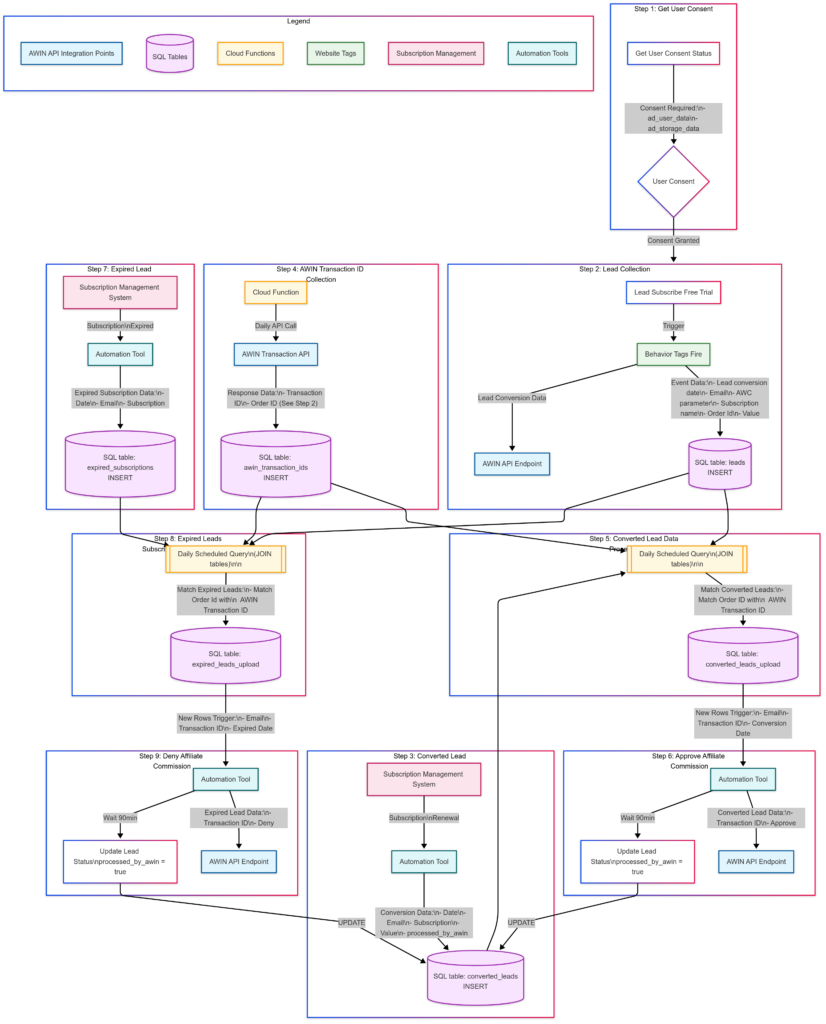
Best Practices and Recommendations
For businesses looking to implement similar systems:
– Prioritize data accuracy and integrity
– Maintain clear documentation
– Regular system audits and monitoring
– Ensure compliance with privacy regulations
Would you like to learn more about implementing automated affiliate commission systems? Connect with me on LinkedIn for more insights and discussions about marketing automation and affiliate program management.

John B.
About me
Hi! It’s nice to meet you! My name is John Bernal, I’m an international freelancer who offers Customer and Marketing Analytics services.
I’m the founder of the most active Whatsapp community for Spanish speakers.